Build an Online No-Code Database
Ditch Google Sheets and Microsoft Excel or Access. Move your data to a cloud-based database for superior management and collaboration for all use cases, including:
- CRM
- Project Management
- Inventory Management
- Human Resources Management
- Event Management
Start Your 14-Day Free Trial
Build a No-Code Database in 6 Steps
Turn your spreadsheet into an online database in just a few minutes.
Step 1: Start a Trial
Start a 14-day free trial and choose between creating an app from scratch, building with AI, or importing your data. We recommend starting your database by importing your spreadsheet.
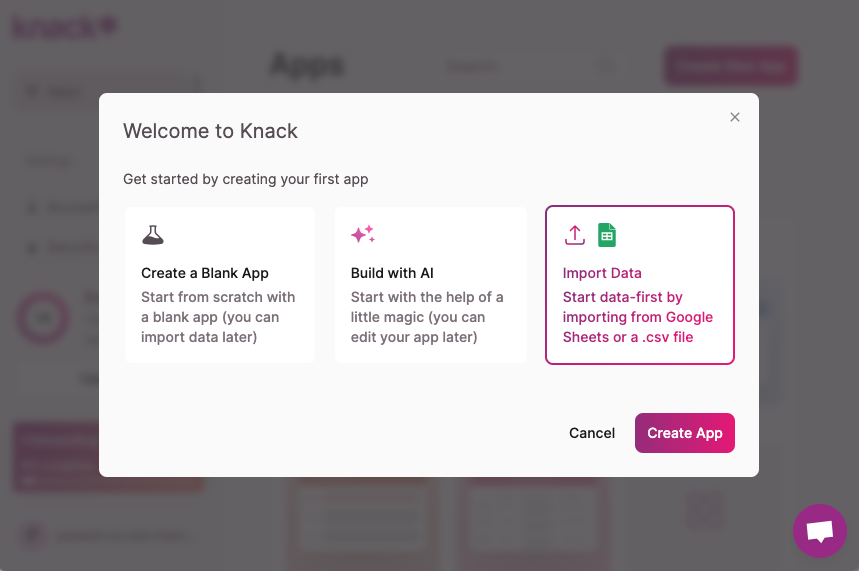
Step 2: Import Your Data
You can import your spreadsheet directly via csv or Google Sheets.

Step 3: Define Your Header Row
By defining your header row, you give Knack a guide to the fields the platform needs to create.
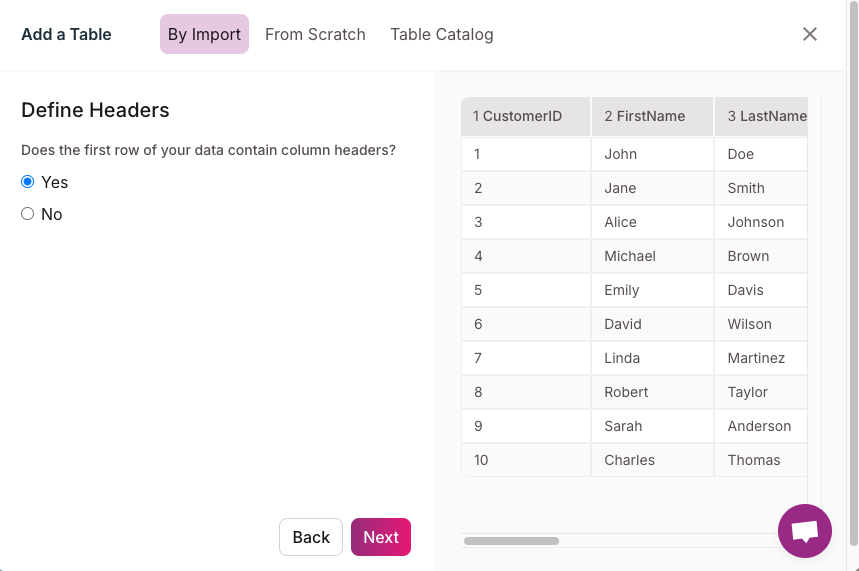
Step 4: Map Columns to Fields
Based on your headers, you can now map your columns to data fields suggested by Knack.
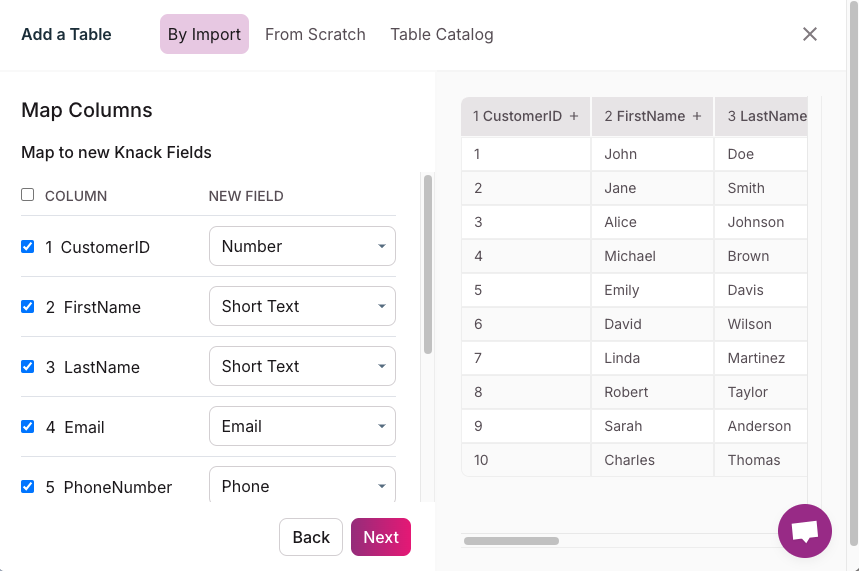
Step 5: Confirm Your Import
Confirm that your data is ready to go. Depending on the quantity of data, processing your records may take a few minutes.
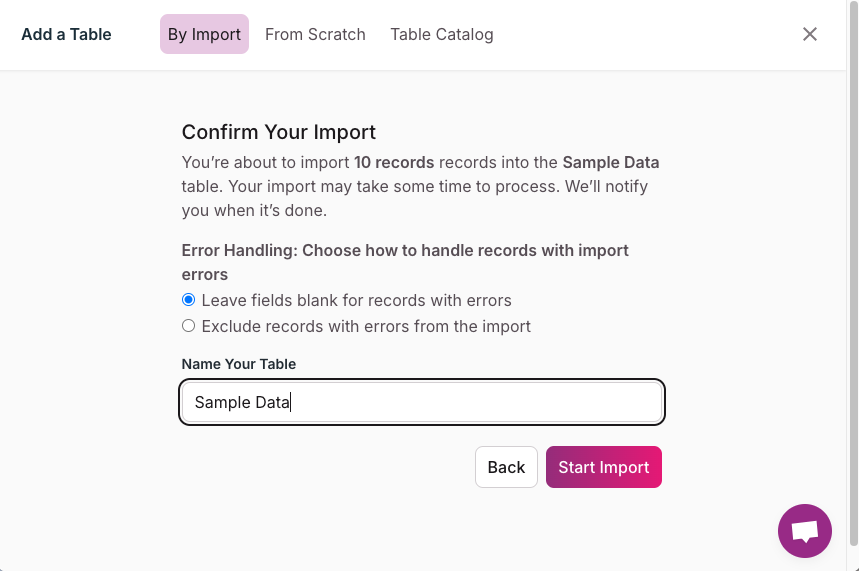
Step 6: Build the Front-End Interface
Build pages and views consisting of grids, search functionality, lists, and more to plot what your users will see.
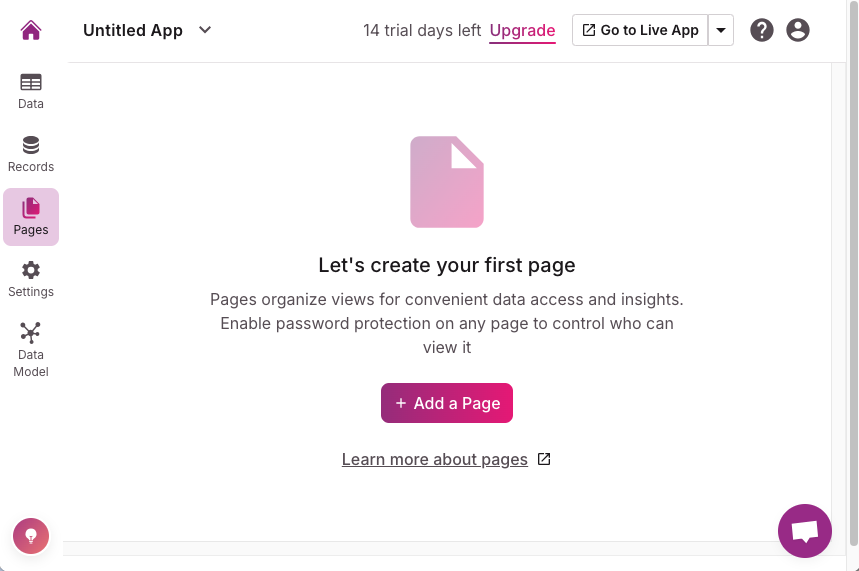
The title goes here. Short and sweet.
Curabitur blandit tempus porttitor. Aenean eu leo quam. Pellentesque ornare sem lacinia quam venenatis vestibulum. Integer posuere erat a ante venenatis dapibus posuere velit aliquet. Cum sociis natoque penatibus et magnis dis parturient montes, nascetur ridiculus mus. Integer posuere erat a ante venenatis dapibus posuere velit aliquet. Fusce dapibus, tellus ac cursus commodo, tortor mauris condimentum nibh, ut fermentum massa justo sit amet risus. Aenean eu leo quam. Pellentesque ornare.
Build an Online Database with Knack in Minutes
With Knack, you can build your online database by simply importing your spreadsheet, confirming your structure, and building our your interface. It only takes a few minutes.